Ott 16
Failed to load JavaHL Library.
These are the errors that were encountered:
no libapr-1 in java.library.path
no libapriconv-1 in java.library.path
Eclipse (-> window for windows OS) -> preferences -> team -> svn
Choose SVN Interface:
client : SVNKit (Pure Java)
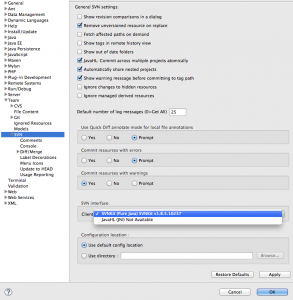
Apply and try again.
If you haven’t SVNKit (Pure Java) then:
Search subclipse plugin for eclipse and install it from eclipse update link. it should be installed automatically
Set 23
You may try this (using jQuery)
$(function(){
$('#MainPopupIframe').load(function(){
$(this).show();
console.log('laod the iframe')
});
$('#click').on('click', function(){
$('#MainPopupIframe').attr('src', 'http://heera.it');
});
});
DEMO
Update: Using plain javascript
window.onload=function(){
var ifr=document.getElementById('MainPopupIframe');
ifr.onload=function(){
this.style.display='block';
console.log('laod the iframe')
};
var btn=document.getElementById('click');
btn.onclick=function(){
ifr.src='http://heera.it';
};
};
DEMO
Update: Also you can try this (dynamic iframe)
$(function(){
$('#click').on('click', function(){
var ifr=$('<iframe/>', {
id:'MainPopupIframe',
src:'http://heera.it',
style:'display:none',
load:function(){
$(this).show();
alert('iframe loaded !');
}
});
$('body').append(ifr);
});
});
DEMO
Set 22
Error: svn: E155004 Commit failed (details follow):
svn: E155004: Working copy '/path/to/repo' locked
svn: E155004: '/path/to/repo' is already locked.
find . -name 'lock' -exec rm -v {} \;
The problem is that with Subversion 1.7 this doesn’t work anymore. The good news is there is a better way to do this – and what it appears I should have been doing this all along. All you need is:
<-- linea di comando -->
svn cleanup
<-- interfaccia -->
1 - Select the project
2 - Right click on the selected Project
3 - Team -> Cleanup
If you’re interested, the man page is available in the SVN book.
Giu 17

A volte è utile non avere un controllo dell’HTML su Eclipse. Ecco come fare:
Eclipse -> Preferenze -> Validation
Personalizzato per ogni progetto:
Properties -> Validation
disabilita tutti i check che riguardano HTML.
Mag 16
L’esempio vale più di mille spiegazioni:
import mx.collections.ArrayCollection;
import mx.utils.StringUtil;
private static const DP_LENGTH:int = 100;
private static const VISIBLE_ROWS_COUNT:int = 20;
[Bindable]
private var currentPage:int = 0;
[Bindable]
private var dataProvider:ArrayCollection;
protected function init():void
{
var dpArray:Array = [];
for (var i:int = 0; i < DP_LENGTH; i++)
{
var item:Object = { first: i, second: Math.random(), third: Math.random() };
dpArray.push(item);
}
dataProvider = new ArrayCollection(dpArray);
dataProvider.filterFunction = pagingFilterFunction;
dataProvider.refresh();
}
protected function nextPage():void
{
currentPage++;
dataProvider.refresh();
}
protected function prevPage():void
{
currentPage--;
dataProvider.refresh();
}
private function pagingFilterFunction(item:Object):Boolean
{
var start:int = currentPage * VISIBLE_ROWS_COUNT;
var end:int = start + VISIBLE_ROWS_COUNT - 1;
var index:int = dataProvider.getItemIndex(item);
return (index >= start) && (index <= end);
}
Interessante articolo Adobe Flex DataGrid with 4 million rows. Demo
Apr 28
Ecco come accedere al file services-config.xml in runtime.
<?xml version="1.0" encoding="UTF-8"?>
<services-config>
<services>
<service id="amfphp-flashremoting-service" class="flex.messaging.services.RemotingService"
messageTypes="flex.messaging.messages.RemotingMessage">
<destination id="amfphp">
<channels>
<channel ref="my-amfphp"/>
</channels>
<properties>
<source>*
</properties>
</destination>
</service>
</services>
<channels>
<channel-definition id="my-amfphp" class="mx.messaging.channels.AMFChannel">
<endpoint uri="gateway.php" class="flex.messaging.endpoints.AMFEndpoint"/>
</channel-definition>
</channels>
</services-config>
Provare:
trace(ServerConfig.getChannel("my-amfphp").endpoint);
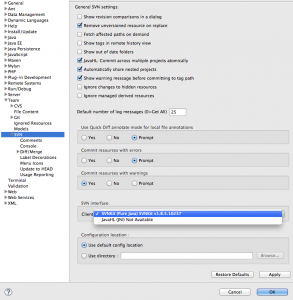
Ultimi Commenti