Dic 03

If you have recently deleted a workspace from Eclipse and purged all the files from your file system, you may find it annoying that Eclipse will still show the workspace in the workspace launcher dialog. If you are trying to explain what workspace another developer needs to access, it can also lead to unnecessary confusion.
Ecplise stores the workspace history in a preferences file called org.eclipse.ui.ide.prefs located under %ECLIPSE_HOME%\configuration\.settings. The RECENT_WORKSPACES key contains a comma separated list of workspace paths. You can remove either the entire line (key & values) or just one value from the list.
Shutdown Eclipse, update the org.eclipse.ui.ide.prefs file and restart Eclipse and the workspace should no longer appear in the launcher.
Dic 02
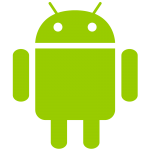
Nella cartella di eclipse modifica il file eclipse.ini con i seguenti valori:
--launcher.XXMaxPermSize
512
..........
-Xms512m
-Xmx1024m
Fatto.
Dic 01
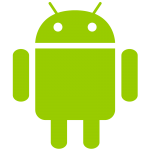
Ho creato un progetto android con eclipse da file sorgenti esistenti e mi ha dato questo errore:
AndroidManifest.xml is missing
Ho cancellato la cartella bin e rieseguito l’app senza errori.
Ciao
Ott 26
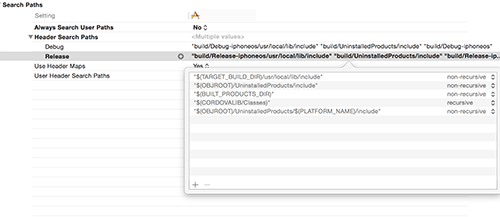
Come succede sempre ad un cambio di Xcode, qualcosa non va, e questa volta nel fare l’archivio del progetto non mi trovava il file in oggetto.
Ho risolto aggiungendo questa stringa nella configurazione del progetto:
Build Settings -> Header Search Paths
"$(OBJROOT)/UninstalledProducts/$(PLATFORM_NAME)/include"
Tutto a posto.
Se l’errore persiste stai attento a questo (non ho aggiunto tutte le righe, ma solo “$(OBJROOT)/UninstalledProducts/$(PLATFORM_NAME)/include”):
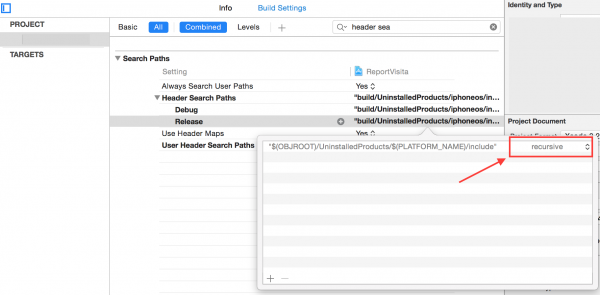
Set 25
Ho installato in VirtualBox CentOS 7, ma quando condivido le cartelle ho avuto una brutta sorpresa.
Il nome della shared folder non è palesata, al suo posto compare un bel “none”.
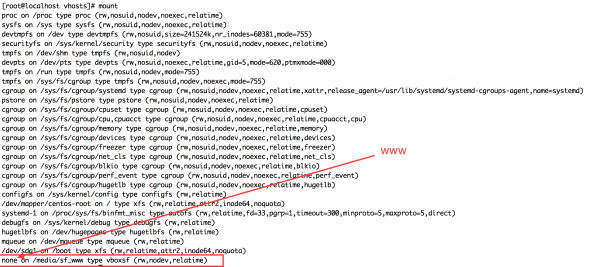
Leggi il resto di questo articolo »
Set 08
Per attivare le estensioni OCI/Oracle per PHP in XAMPP eseguire il comando:
sudo /Applications/XAMPP/xamppfiles/xampp oci8
Verrà visualizzato:
Please enter the path to your Oracle or Instant Client installation:
[/Applications/XAMPP/xamppfiles/lib/instantclient-11.2.0.3.0]
installing symlinks...
patching php.ini...
OCI8 add-on activation likely successful.
LAMPP: Stopping Apache with SSL...
LAMPP: Starting Apache with SSL...
Adesso le estensioni sono attive.
![]()
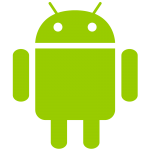
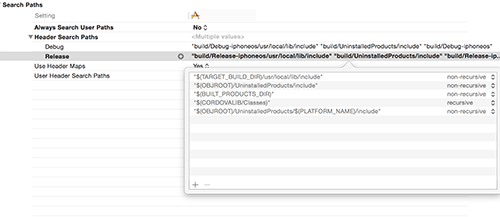
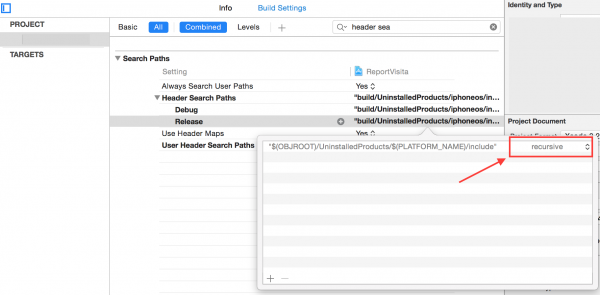
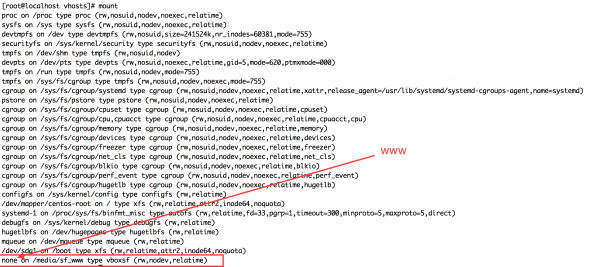
Ultimi Commenti