Feb 15
To continue seeing Adobe Flash in your browser you can use my first solution:
- Uninstall FireFox from Control Panel
- Download a previous version of FireFox from official link (no later than 8.4) or download version 8.3 here
- Download flash player from here
I recommend you to disable automatic updates.
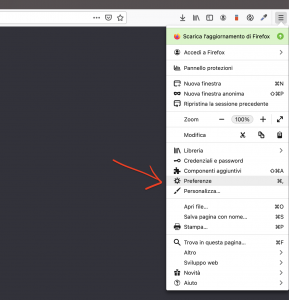
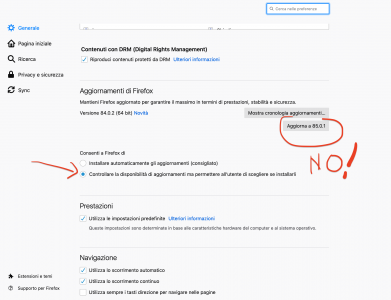
or if you already installed Adobe Flash player on FireFox then download the folder here , rename “C:\Windows\System32\Macromed\Flash“ in “C:\Windows\System32\Macromed\Flash_old “ and then put the unzipped folder in “C:\Windows\System32\Macromed\” . Close FireFox and reopen it.
Another alternative can be found at link or download the numerous Flash Player for different browsers and operating systems here
If you need help just ask.
Ultimi Commenti