Set 08

This is the solution I found which works correctly:
-
Make sure that eclipse is not active. If it is active kill eclipse from the processes tab of the task manager
-
Open %USERPROFILE%/ on Windows or simply ~ on Linux/OS X (You can locate this folder from the Desktop)
-
Go to .android folder (This may be a hidden folder)
- Delete the folder cache which is located inside .android folder
- Delete the file ddms.cfg which is located inside .android folder
- Start Eclipse
Buon lavoro.
Dic 03

If you have recently deleted a workspace from Eclipse and purged all the files from your file system, you may find it annoying that Eclipse will still show the workspace in the workspace launcher dialog. If you are trying to explain what workspace another developer needs to access, it can also lead to unnecessary confusion.
Ecplise stores the workspace history in a preferences file called org.eclipse.ui.ide.prefs located under %ECLIPSE_HOME%\configuration\.settings. The RECENT_WORKSPACES key contains a comma separated list of workspace paths. You can remove either the entire line (key & values) or just one value from the list.
Shutdown Eclipse, update the org.eclipse.ui.ide.prefs file and restart Eclipse and the workspace should no longer appear in the launcher.
Dic 02
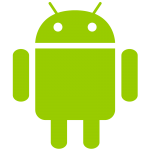
Nella cartella di eclipse modifica il file eclipse.ini con i seguenti valori:
--launcher.XXMaxPermSize
512
..........
-Xms512m
-Xmx1024m
Fatto.
Dic 01
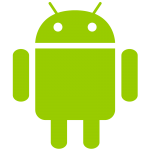
Ho creato un progetto android con eclipse da file sorgenti esistenti e mi ha dato questo errore:
AndroidManifest.xml is missing
Ho cancellato la cartella bin e rieseguito l’app senza errori.
Ciao
Gen 15
(Resource Path Location Type The container ‘Android Dependencies’ references non existing library cordovaapp-cordovalib.jar)
 Nel realizzare un progetto con Cordova ho scoperto che il progetto di ecplise mi forniva un errore in compilazione.
Nel realizzare un progetto con Cordova ho scoperto che il progetto di ecplise mi forniva un errore in compilazione.
Nel mio caso ho risolto aggiungendo la cartella src di CordovaLib tra i sorgenti di compilazione.
Create un progetto:
* cordova create hello com.example.hello “HelloWorld”
* cd hello
* cordova platform add android
* cordova build
Leggi il resto di questo articolo »
Ott 16
Failed to load JavaHL Library.
These are the errors that were encountered:
no libapr-1 in java.library.path
no libapriconv-1 in java.library.path
Eclipse (-> window for windows OS) -> preferences -> team -> svn
Choose SVN Interface:
client : SVNKit (Pure Java)
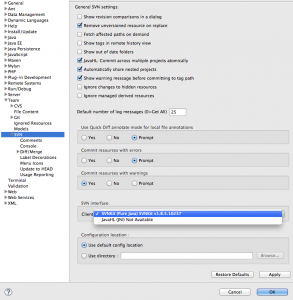
Apply and try again.
If you haven’t SVNKit (Pure Java) then:
Search subclipse plugin for eclipse and install it from eclipse update link. it should be installed automatically
![]()
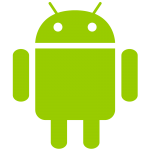
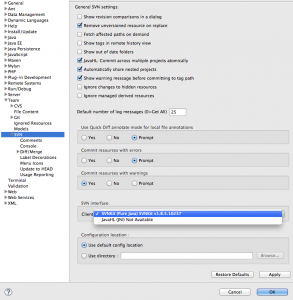
Ultimi Commenti