Per fare in modo che le modifiche su “regole firewall” abbiamo effetto senza restituire un codice di errore, bisogna riavviare il router da “diagnostica” e poi “riavvia”. Entro 30 sec è possibile effettuare la modifica e salvare.
Leggi il resto di questo articolo »
Reset di rete e connessioni Internet Windows Vista , Windows 7 , Windows 8-8.1 e Windows 10
| Windows | Soft! | Nessun Commento » |
Reimpostazione per Windows Vista , Windows 7 , Windows 8-8.1 e Windows 10.
Con frequenza , quando si impostano manualmente connessioni RAS errate o si modificano indirizzi di rete , risulta difficile o impossibile riconfigurare una connessione o navigare in modo stabile.
In questi casi potrebbero essere risolutivi i reset del WINSOCK e del Firewall e la reimpostazione degli indirizzi IP.
Per eseguire questa operazione si clicca su START > TUTTI I PROGRAMMI > ACCESSORI.
Si clicca destro sul link “Prompt dei comandi” e si sceglie “Esegui come amministratore” acconsentendo all’avviso del controllo account utente.
In Windows 8-8.1 e Windows 10 : win+x > Prompt dei Comandi (Amministratore).
Nella finestra del Prompt dei comandi si digitano questi comandi uno alla volta premendo ogni volta invio:
netsh winsock reset netsh int ip reset netsh advfirewall reset netsh winhttp>reset proxy ipconfig /flushdns
Fatto ciò si chiude la finestra del Prompt dei comandi digitando :
exit
e premendo invio e si riavvia il sistema.
Occorre ricordare che eventuali indirizzi IP fissi assegnati alle schede di rete andranno reinseriti.

I has obtained this error in opentracker project, that error message appears due to incompatibility between the library used and the board architecture. The Arduino libraries have been written based on the Arduino board architectures and most of them won’t work on other architecture. This means that if you just copy and paste the library, the issue won’t be resolved.
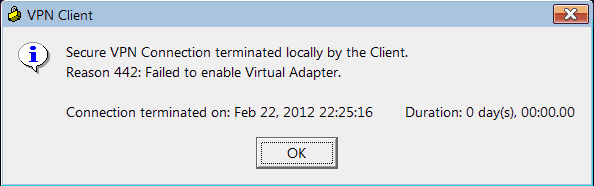
Se Cisco VPN Client di Cisco restituisce questo errore le cose da fare sono:
– menu start, esegui, scrivere services.msc e premere invio;
– fermare il servizio Cisco Systems, Inc. VPN;
– fermare il servizio Internet Connection Sharing (ICS);
– riavviate il servizio Cisco System, Inc. VPN.
Lanciate Cisco VPN Client.
![]()
If you have recently deleted a workspace from Eclipse and purged all the files from your file system, you may find it annoying that Eclipse will still show the workspace in the workspace launcher dialog. If you are trying to explain what workspace another developer needs to access, it can also lead to unnecessary confusion.
Ecplise stores the workspace history in a preferences file called org.eclipse.ui.ide.prefs located under %ECLIPSE_HOME%\configuration\.settings. The RECENT_WORKSPACES key contains a comma separated list of workspace paths. You can remove either the entire line (key & values) or just one value from the list.
Shutdown Eclipse, update the org.eclipse.ui.ide.prefs file and restart Eclipse and the workspace should no longer appear in the launcher.
Eclipse errore “Unable to execute dex: GC overhead limit exceeded”
| Android, Eclipse | Soft! | Nessun Commento » |
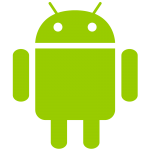
Nella cartella di eclipse modifica il file eclipse.ini con i seguenti valori:
--launcher.XXMaxPermSize 512 .......... -Xms512m -Xmx1024m
Fatto.
Ultimi Commenti