Apr 19

Set Apache to Start Automatically on Boot in Mac OS X
From the Terminal, enter the following command:
sudo launchctl load -w /System/Library/LaunchDaemons/org.apache.httpd.plist
on Boot in Mac OS X
To stop Apache from starting itself automatically upon system start, you simply need to remove the agent from launchd as with any other daemon, like so:
sudo launchctl unload -w /System/Library/LaunchDaemons/org.apache.httpd.plist
Determine if Apache is Loaded or Unloaded in launchd
If you’re not sure whether you have set Apache to load automatically or not, you can query launchd for apache like so:
launchctl list|grep apache
Don’t see apache.httpd returned? Then the daemon is not loaded, and it will not automatically start. Apache can still be used and started manually, but it won’t start itself with a reboot or boot, pretty simple.
Nov 06
Timer Sound is an easy to use special app for high intensity interval Training.
Whether you workout regularly, practice meditation or simply need a tool to track your working hours, Timer Sound is for you!
Set as many timers as desired, save the settings & use the customized timers again and again.
You can also create personalized interval workouts with warm-up, workout & rest periods and cool down!
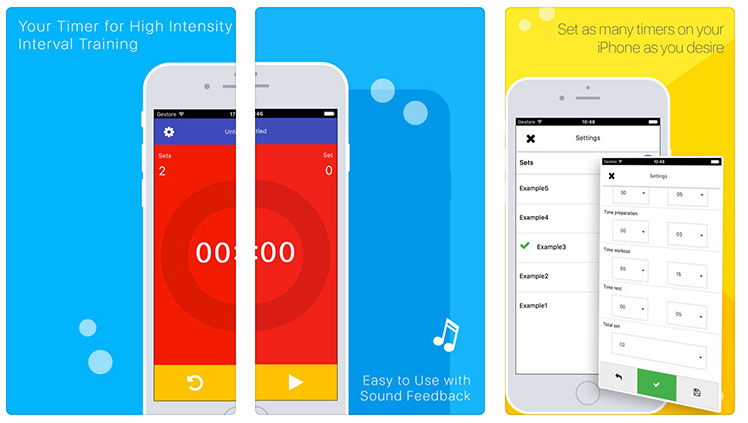
https://itunes.apple.com/it/app/timer-sound/id1241352438?mt=8
Set 08

This is the solution I found which works correctly:
-
Make sure that eclipse is not active. If it is active kill eclipse from the processes tab of the task manager
-
Open %USERPROFILE%/ on Windows or simply ~ on Linux/OS X (You can locate this folder from the Desktop)
-
Go to .android folder (This may be a hidden folder)
- Delete the folder cache which is located inside .android folder
- Delete the file ddms.cfg which is located inside .android folder
- Start Eclipse
Buon lavoro.
Giu 23

Once you find error while executing any package on a system like “cannot enable executable stack as shared object requires: Permission denied” , it is probably because of SELinux is enforced/enabled on your system.
Solution :
1. Open file /etc/selinux/config
2. change “SELINUX=enforcing” to “SELINUX=disabled”
3. Reboot
if you want to disable SELinux temporarily then just execute bellow command
$ setenforce 0
Dic 23
Tutto è nato dalla domanda: << ma se volessi cancellare da una risorsa in rete ed avere un cestino da dove recuperare eventualmente i file cancellati? >>.
Se non c’è, installiamo il servizio
sudo apt-get install samba-vfs
Il passo successivo è configurare Samba
sudo pico /etc/samba/smb.conf
Abilitiamo il cestino
# Enable the recycle bin
vfs object = recycle
recycle:repository = /mystorage/recycle/%U
recycle:touch = Yes
recycle:keeptree = Yes
recycle:versions = Yes
recycle:noversions = *.tmp,*.temp,*.o,*.obj,*.TMP,*.TEMP
recycle:exclude = *.tmp,*.temp,*.o,*.obj,*.TMP,*.TEMP
recycle:excludedir = /recycle,/tmp,/temp,/TMP,/TEMP
Leggi il resto di questo articolo »
Set 05
Dentro la VM (io uso CentOS 7) digitate:
(controlla che epel non ce l’ha già altrimenti il passo successivo puoi saltarlo)
rpm -Uvh http://dl.fedoraproject.org/pub/epel/beta/7/x86_64/epel-release-7-0.2.noarch.rpm
yum -y install dkms kernel-devel-$(uname -r) kernel-headers-$(uname -r);
wget http://download.virtualbox.org/virtualbox/5.1.4/VBoxGuestAdditions_5.1.4.iso;
mount -o loop VBoxGuestAdditions_5.0.4.iso /media/;
/media/VBoxLinuxAdditions.run
fatto.

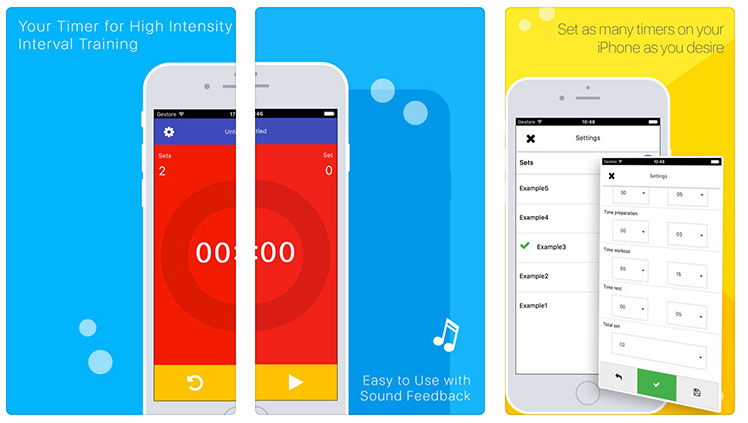


Ultimi Commenti