Ott 27
Se hai installato il nuovo sistema operativo di Apple (Ventura) e provi ad aprire una VM di VirtualBOX ti darà sicuramente un errore del genere:
Result Code: E_FAIL (0x80004005)
Component: MachineWrap
Interface: IMachine {85632c68-b5bb-4316-a900-5eb28d3413df}
Non devi far altro che abilitare VBOX (o aggiungerlo se non c’è) in Privacy e Sicurezza -> strumenti per gli sviluppatori
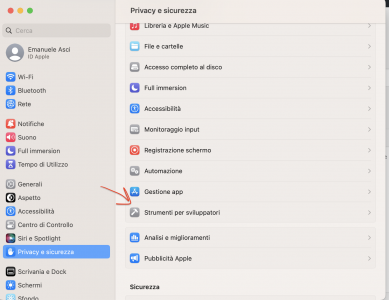
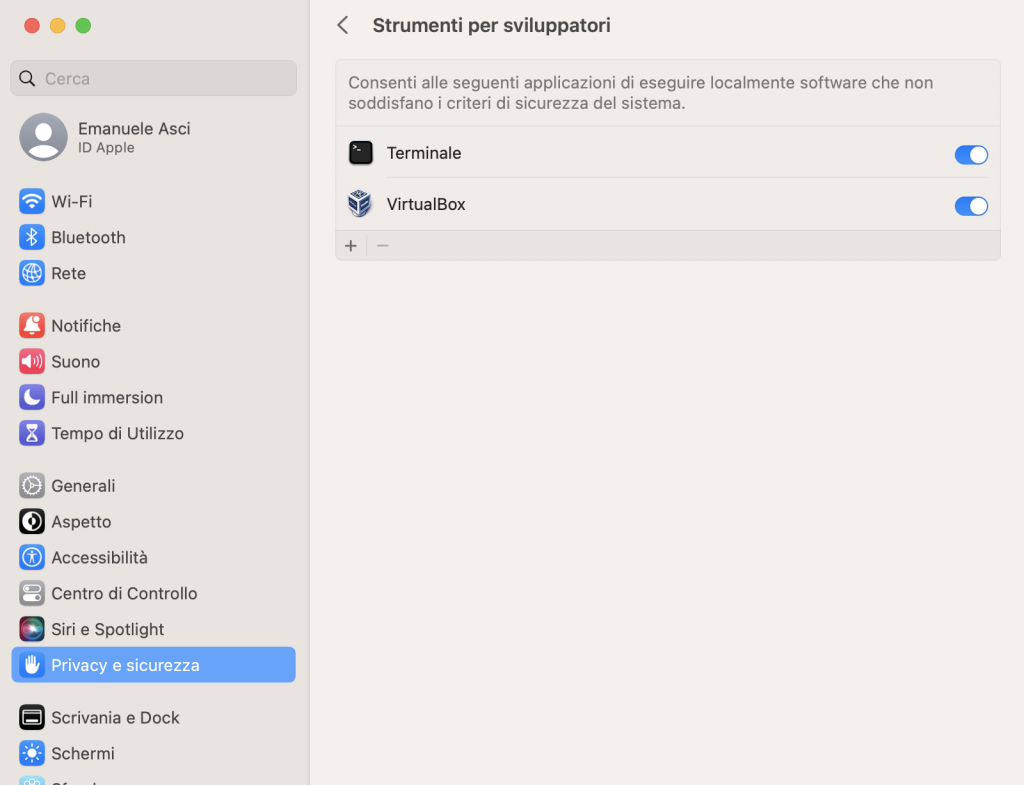
poi è necessario deselezionare la rete deprecata a favore di quella nuova “rete solo host”:
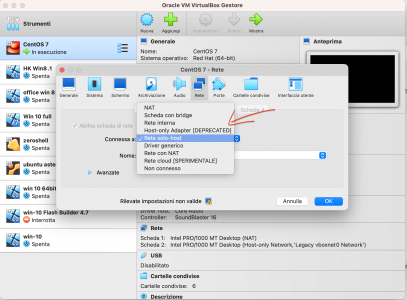
infine se la VM parte, ma dà errore di “Mp-bios bug:8254 timer not connected to io-apic” allora togli la spunta da:
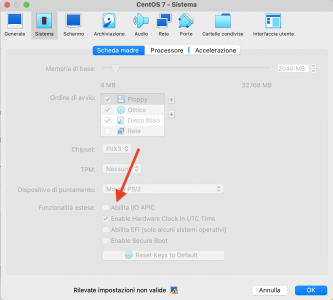
è tutto.
Ciao
Apr 19

Set Apache to Start Automatically on Boot in Mac OS X
From the Terminal, enter the following command:
sudo launchctl load -w /System/Library/LaunchDaemons/org.apache.httpd.plist
on Boot in Mac OS X
To stop Apache from starting itself automatically upon system start, you simply need to remove the agent from launchd as with any other daemon, like so:
sudo launchctl unload -w /System/Library/LaunchDaemons/org.apache.httpd.plist
Determine if Apache is Loaded or Unloaded in launchd
If you’re not sure whether you have set Apache to load automatically or not, you can query launchd for apache like so:
launchctl list|grep apache
Don’t see apache.httpd returned? Then the daemon is not loaded, and it will not automatically start. Apache can still be used and started manually, but it won’t start itself with a reboot or boot, pretty simple.
Nov 06
Timer Sound is an easy to use special app for high intensity interval Training.
Whether you workout regularly, practice meditation or simply need a tool to track your working hours, Timer Sound is for you!
Set as many timers as desired, save the settings & use the customized timers again and again.
You can also create personalized interval workouts with warm-up, workout & rest periods and cool down!
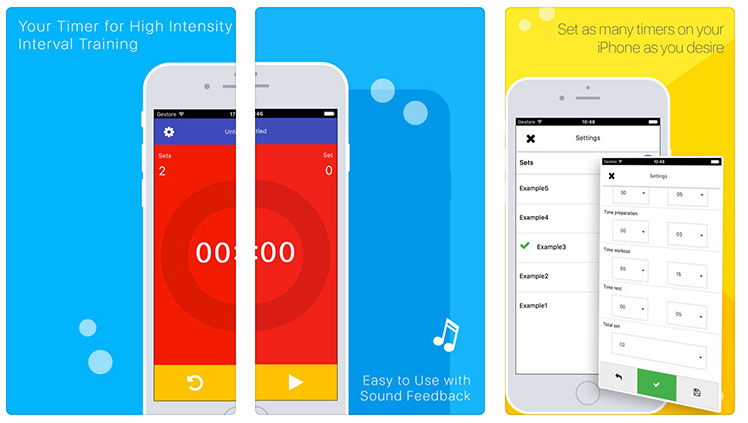
https://itunes.apple.com/it/app/timer-sound/id1241352438?mt=8
Ott 26
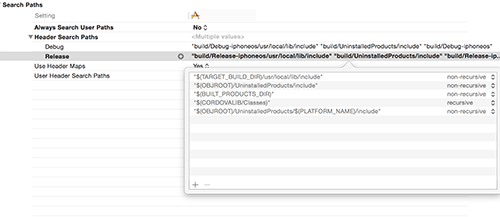
Come succede sempre ad un cambio di Xcode, qualcosa non va, e questa volta nel fare l’archivio del progetto non mi trovava il file in oggetto.
Ho risolto aggiungendo questa stringa nella configurazione del progetto:
Build Settings -> Header Search Paths
"$(OBJROOT)/UninstalledProducts/$(PLATFORM_NAME)/include"
Tutto a posto.
Se l’errore persiste stai attento a questo (non ho aggiunto tutte le righe, ma solo “$(OBJROOT)/UninstalledProducts/$(PLATFORM_NAME)/include”):
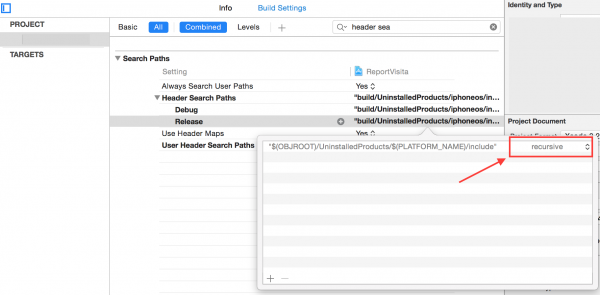
Set 25
Ho installato in VirtualBox CentOS 7, ma quando condivido le cartelle ho avuto una brutta sorpresa.
Il nome della shared folder non è palesata, al suo posto compare un bel “none”.
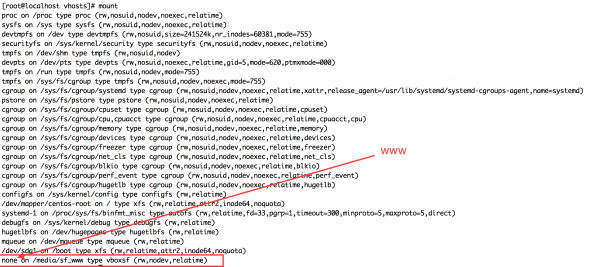
Leggi il resto di questo articolo »
Set 08
Per attivare le estensioni OCI/Oracle per PHP in XAMPP eseguire il comando:
sudo /Applications/XAMPP/xamppfiles/xampp oci8
Verrà visualizzato:
Please enter the path to your Oracle or Instant Client installation:
[/Applications/XAMPP/xamppfiles/lib/instantclient-11.2.0.3.0]
installing symlinks...
patching php.ini...
OCI8 add-on activation likely successful.
LAMPP: Stopping Apache with SSL...
LAMPP: Starting Apache with SSL...
Adesso le estensioni sono attive.
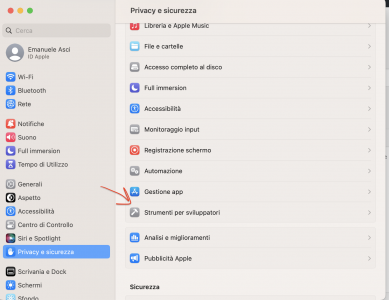
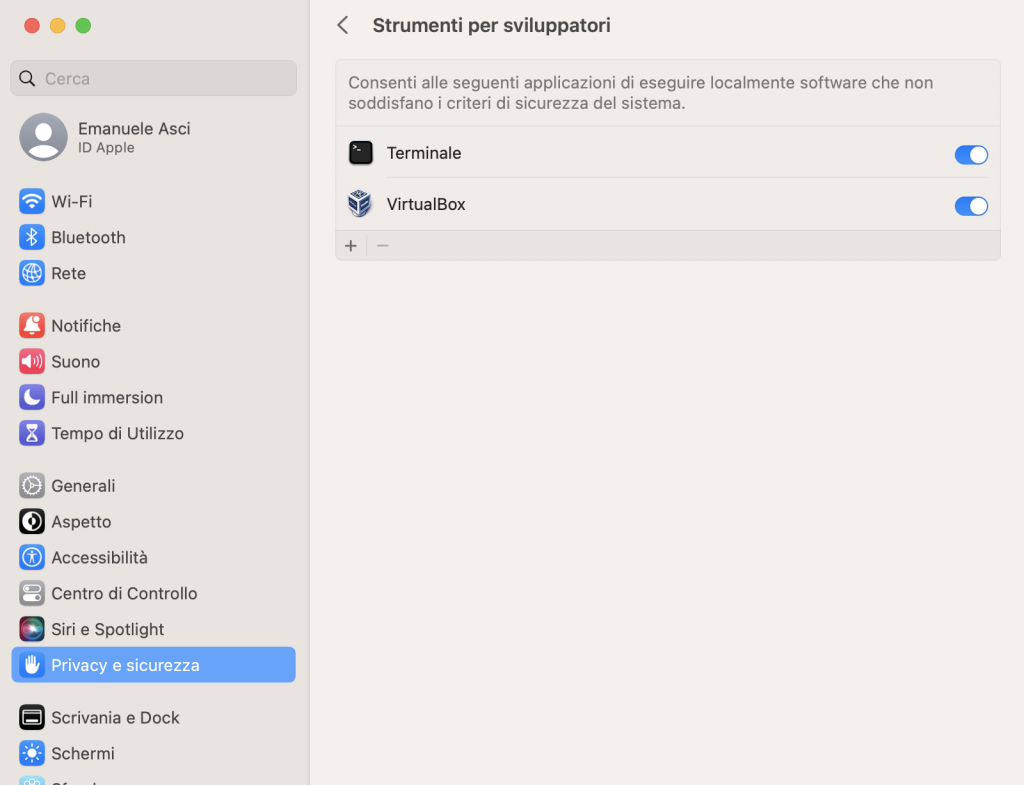
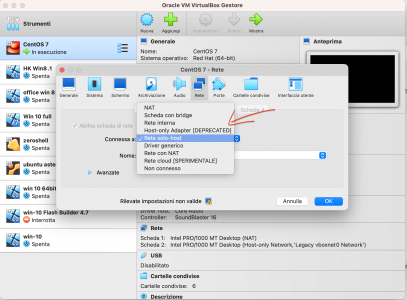
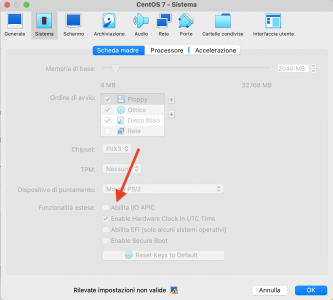

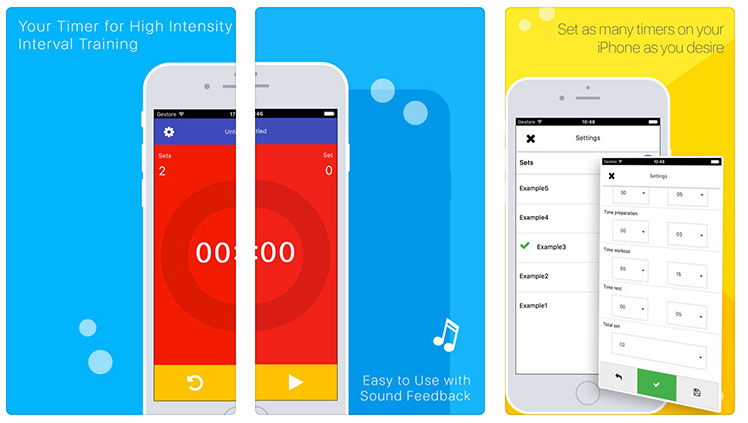
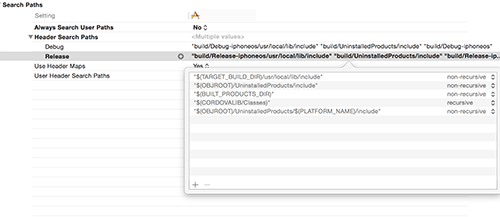
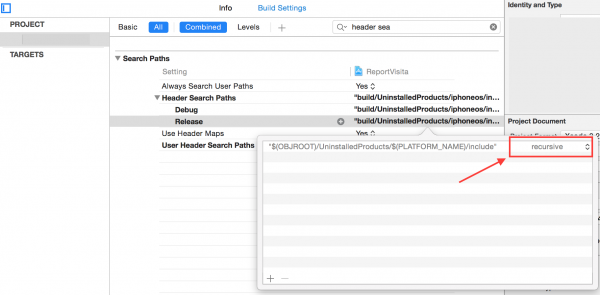
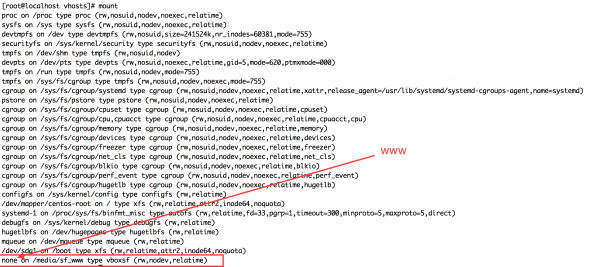
Ultimi Commenti